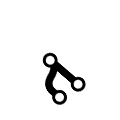|
|
4 роки тому | |
|---|---|---|
| Layout/DEBIAN | 4 роки тому | |
| kai depiction screenshots | 4 роки тому | |
| kaiprefs | 4 роки тому | |
| .gitattributes | 4 роки тому | |
| .gitignore | 4 роки тому | |
| Changelog | 4 роки тому | |
| KAIBatteryCell.mm | 4 роки тому | |
| KAIBatteryPlatter.mm | 4 роки тому | |
| KAIClassHeaders.h | 4 роки тому | |
| KAIStackView.mm | 4 роки тому | |
| Kai.h | 4 роки тому | |
| Kai.plist | 4 роки тому | |
| Kai.xm | 4 роки тому | |
| LICENSE | 4 роки тому | |
| README.md | 4 роки тому | |
README.md
kai
All your batteries, at a glance
kai will show any Bluetooth device that provides battery information, meaning you can check the battery of your phone, your watch, your AirPods, and your AirPods case, all from the lock screen. Quickly and easily.
Compatibility
kai works with many, many lock screen tweaks, such as Kalm, Grupi, Axon, Quart, Complications, Watermelon, Veza, QuickLS, Jellyfish, and way more!
Make it yours
kai comes with a multitude of customization options, so you can fine-tune your settings to fit you and your setup.
Big and Bold, or small and simple
kai offers two main options for displaying battery information. (a) Vertical mode, to make kai fit in with your notifications, and (b) horizontal mode, an unobtrusive, scrollable, and tiny mode that doesn’t take up any more space on your lock screen than it needs to.
Full feature/option list
- Option to hide the large battery view coversheet charging animations on the lock screen
- Show all or just charging devices on kai
- Option to show Bluetooth devices always, and the phone just when charging
- Option to hide device glyphs on kai cells
- Option to hide percent label on kai cells
- Option to hide the device name label on kai cells
- Two-axis options, a vertical mode, or horizontal mode
- Choose between adaptive, light, or dark mode for kai’s cells
- Choose between adaptive, white, or black text for labels on kai’s cells
- Choose to align kai to the left, right, or center for vertical mode
- Option to show kai above or below music player
- Adjust kai cell height
- Adjust kai banner width
- Adjust the spacing between kai cells vertically
- Adjust the spacing between kai cells horizontally
- Manual offset option for the x-axis
- Adjust device glyph size
- Adjust kai cell corner radius
- Adjust kai cell background blur alpha
Note
Special thanks to my amazing beta testers in the server I co-own with Thomz. I could not have tested kai so extensively and brought it to where it is today without them. Thanks to Thomz (@Thomzi07 on Twitter) for making kai’s icon, and depiction screenshots, and Thenatis (@thenatis1 on Twitter) for helping with design, and for making the banner for kai. Additionally, kai is inspired by LaughingQuoll’s Maple tweak series and Apple’s AirPower design. kai was built with inspiration from this. However, the main reason I made kai is because the Maple series does not work with notification grouping tweaks like Axon and Grupi. Additionally, kai features a wider range of customization options.
Socials and Support
If you are encountering issues, or simply wish to reach out, you can contact me at my email (burrit0ztweaks@gmail.com) or join the discord server I co-own with Thomz to get support. Discord server invite link: https://discord.gg/NQ3uXtJ